Then I set up some labels in the mail to facilitate organization and not confuse spam with important emails by establishing some filtering rules and here we can see 3 important labels.
- INS Mails: Created to separate the emails sent by members of the Castellbisbal Institute organization.
- Verifications: Created to separate the emails that are used to verify if you are logging in to another account and sending a verification code because this label separates them.
- WordPress: Created to separate the emails that are related to WordPress.
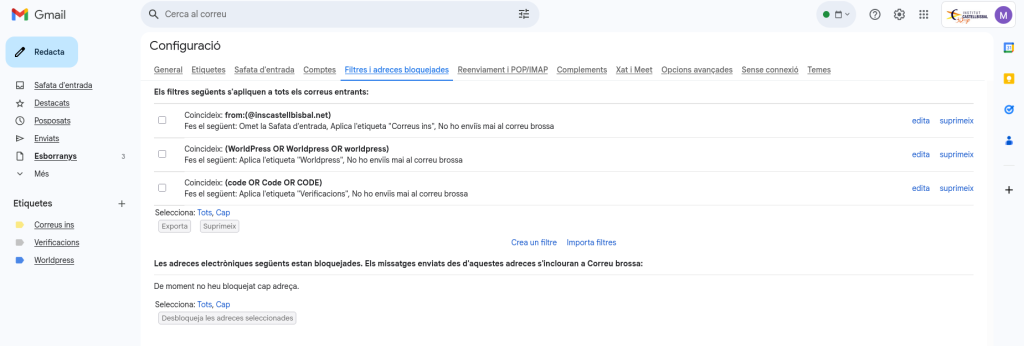
To create labels and configure filters you have to follow these steps.
1 create a label click on the (+) button in the left menu write the name of your label and unsalt
2 click on the configuration symbol and when the menu opens on the right click on (show all settings)
3 And then click on the menu of (Filters and blocked addresses)
4 click on create a filter and write the type of emails you want to separate and give it to create a filter
5 finally you can select archive directly so that only the email in the label appears and click on the option to apply to the label… and look for the number of the label to which you want to assign it and that would be it
